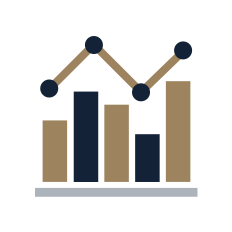Phishing, Malware, and Viruses: Understanding and Defending Against Online Threats
Imagine planning a long-awaited vacation online when an innocent click on the wrong link results in a virus infiltrating your device. Or, envision wanting to make a charitable donation but falling prey to a cunning scam. Do these scenarios sound familiar?
Phishing, malware, and viruses are some of the most significant threats to online security. These digital menaces empower cybercriminals to access personal information and confidential data, often leaving victims with severe consequences. Don’t feel embarrassed if you’ve fallen prey to these threats; even tech giants have been swindled by clever individuals employing elaborate schemes.
Curious about how to safeguard yourself from such dangers? Let’s delve into it.
What is Phishing?
Phishing is a prevalent form of social engineering that seeks to deceive individuals into divulging sensitive information such as passwords, credit card numbers, or banking details. These deceitful attempts are commonly delivered via emails, SMS messages, and phone calls that appear to originate from trustworthy sources. Attackers frequently employ scare tactics to manipulate victims into surrendering their personal data.
Successful phishing attacks can lead to a range of issues, including credit card fraud, data breaches, ransomware attacks, identity theft, and financial losses. Here are some typical phishing scenarios to be aware of:
- Messages requesting personal information verification, such as addresses and phone numbers.
- Emails, SMS messages, or online service requests for payment.
- Links that lure you into entering login details on a seemingly legitimate website designed to steal your data.
- Emails with attachments containing malicious code.
What is Malware?
Malware is malicious software designed to harm your computer or steal information, granting cybercriminals unauthorized access to data or systems. Spyware, ransomware, Trojans, rootkits, adware, and keyloggers are examples of programs used to pilfer confidential data like passwords, credit card numbers, or banking information. Beyond data theft, malware can corrupt files or even cripple entire networks.
Common types of malware include:
- Trojans – which disguise themselves as harmless programs but contain malicious code.
- Ransomware – which encrypts a user’s data and demands payment for decryption.
- Spyware – which monitors a user’s online activities and steals personal information.
- Adware – which inundates the user’s screen with intrusive advertisements.
- Rootkits – which grant attackers administrative and system-level privileges on a targeted machine.
What are Viruses?
Do you recall the annoying pop-up informing you that your device had been infected by a virus while browsing the internet? Viruses are engineered to disrupt computer functions, access data without permission, and may be used for information theft. They often corrupt files, alter settings, or delete data, causing significant harm to both individuals and businesses. Viruses also have the capability to spread rapidly from one computer to another if left unchecked.
Here’s what a virus might look like and what it can do:
- Worms – replicate themselves and spread across networks.
- Boot Sector Viruses – infect the boot sector of a computer’s hard drive.
- File Infectors – attach themselves to executable files.
- Mobile Viruses – can be downloaded from websites or emails and cause damage to phones or tablets.
How to Stay Safe Online
Avoiding phishing, malware, and virus attacks may seem straightforward, but it’s easy to be caught off guard when you least expect it. Exercise caution when clicking on links, downloading files (especially from untrusted sources), and opening email attachments. Be particularly skeptical of emails with subject lines or links that seem too good to be true.
Moreover, ensure that your operating system and applications are up-to-date to protect against the latest threats. Use strong passwords and enable two-factor authentication whenever possible. When it comes to your computer, make sure it has active antivirus software.
Exercise vigilance on social media platforms as well. Fraudsters have long used these channels for phishing attacks and account hijacking. Secure your personal information and data by configuring strict privacy settings on all your social media accounts.