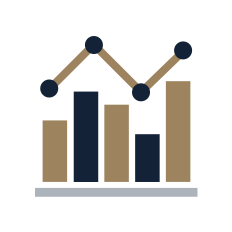Accessibility Statement
The Department of Social Security (DSS) is dedicated to providing an accessible online environment for all users, including persons with different abilities. We are committed to ensuring that our website, socialsecurity.gov.mt, is fully accessible and usable by everyone, in accordance with the highest accessibility standards and guidelines.
Compliance Status
The DSS is committed to making its online services accessible to all. We adhere to the anti-discrimination requirements of the Equal Opportunities Act (Persons with Disability) (Cap. 413.) of the laws of Malta.
The DSS website meets all accessibility standards and guidelines, ensuring that all users, including those with disabilities, have equal access to our services. We continuously monitor and update our website to maintain this high level of compliance.
Non-Accessible Content
The DSS website is fully compliant with accessibility standards. There are no known issues with non-accessible content. All content is designed to be accessible to all users, including those with disabilities.
Accessibility Measures
To ensure accessibility, DSS has implemented the following measures:
- Consistent HTML Heading Hierarchy: Ensuring a logical and consistent structure across all web pages.
- Content Organization: Using HTML lists to organize information effectively.
- Keyboard Navigation: Deploying a link focus highlighting script to aid keyboard users.
- Image Descriptions: Adding titles, alt tags, and captions to images where relevant.
- Color Contrast: Maximizing color contrast for text to enhance readability.
- Descriptive Links: Ensuring link text is descriptive enough to inform users of the link’s destination.
- External Links: Implementing external links to open in new browser tabs for better navigation.
Usability Evaluations
DSS conducts usability evaluations in collaboration with persons with disabilities to gather feedback and improve accessibility. This includes both manual and programmatic evaluations for conformance to WCAG 2.1 Level AA guidelines.
Date
This Accessibility Statement was last updated in December 2024. It will be reviewed and updated at least twice a year.
Entity Contact Information
If you experience any difficulties in accessing our website or have trouble using any aspect of the website, please let us know. You may contact us by clicking here.
Feedback and Continuous Improvement
We are committed to continuously improving our accessibility. If you have any suggestions or feedback, please reach out to us by clicking here. Your input is valuable in helping us enhance our services.
Complaints
If your ICT accessibility-related query is not addressed within the time frames established within the Accessibility Remediation Roadmap (ARR) or you wish to lodge a formal complaint, you can do so by contacting the Malta Communications Authority (MCA) on 21336840 or by submitting the online complaint form at www.mca.org.mt/accessibilitycomplaint.
Enforcement Procedure
For more information on the legislation covering the Web Accessibility Directive’s enforcement procedures, please visit https://legislation.mt/eli/sl/418.3/eng.
Known Issues/Future Improvements
There are currently no known issues. The DSS is committed to maintaining full compliance and continuously improving the accessibility of its website while improve the use of HTML headings and the corresponding heading levels.