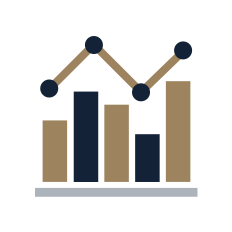Secure Browsing Habits: Your Guide to Safe Online Navigation
The internet is a vast and sometimes treacherous landscape. While it offers a world of information and convenience, it also presents a range of security risks. Secure browsing habits are essential for safeguarding your personal data and digital identity. In this article, we’ll explore how you can ensure a safer online experience by recognizing HTTPS, avoiding suspicious websites, and using browser extensions to bolster your security.
The Importance of Secure Browsing Habits
In today’s digital age, browsing the web is an integral part of our lives. We use the internet for everything from shopping and banking to socializing and research. However, this convenience comes with risks, including the potential for cyberattacks, scams, and privacy breaches. Here’s why secure browsing habits matter:
- Protecting Personal Information – Secure browsing safeguards your sensitive information, such as passwords, credit card details, and personal messages, from falling into the wrong hands.
- Preventing Identity Theft – Cybercriminals can use stolen data to impersonate you online, leading to identity theft, financial loss, and reputational damage.
- Avoiding Malware and Phishing – Safe browsing practices help you steer clear of malicious websites, preventing malware infections and phishing attempts that aim to steal your information.
- Maintaining Privacy – Online privacy is a growing concern. Secure browsing habits help you maintain control over your digital footprint.
Now, let’s dive into the key aspects of secure browsing habits.
Recognising HTTPS: The Secure Connection
One fundamental aspect of safe browsing is recognising HTTPS.
What Is HTTPS? HTTPS stands for Hypertext Transfer Protocol Secure. It’s a secure version of HTTP, the protocol used for data transfer on the web. Websites that use HTTPS encrypt the data exchanged between your browser and their servers, making it difficult for third parties to intercept or tamper with the information.
- How to Recognise HTTPS – Look for the padlock icon in the address bar of your browser. Additionally, a website’s URL should start with “https://” instead of just “http://.” These indicators signify a secure connection.
- Avoiding Insecure Sites – Never enter sensitive information, such as passwords or credit card details, on websites without HTTPS. Be cautious if a site lacks this encryption, especially if it requests personal information.
Avoiding Suspicious Websites
Another crucial aspect of secure browsing habits is knowing how to identify and steer clear of suspicious websites:
- Check the URL: Scrutinise the website’s URL for misspelled words, extra characters, or unusual domains. Scammers often create fake websites that resemble legitimate ones.
- Verify the Domain – Ensure the domain matches the website’s content. For example, a banking website should have a domain related to the bank, not an unrelated or generic one.
- Look for Trust Seals – Legitimate websites often display trust seals, security badges, or certifications. However, be cautious; some scammers may use fake trust seals.
- Read Reviews and Ratings – Before making a purchase or providing personal information, search for reviews and ratings of the website to see if others have had positive experiences.
- Use Browser Warnings – Most modern browsers provide warnings if a website is potentially unsafe. Heed these warnings and avoid visiting or interacting with flagged sites.
Using Browser Extensions for Added Security
Browser extensions can significantly enhance your online security by providing additional layers of protection:
- Ad Blockers – Ad blockers not only reduce the annoyance of ads but also help prevent malvertising (malicious advertising) that can lead to malware infections.
- Password Managers – Password manager extensions generate and securely store complex passwords for your accounts, reducing the risk of password-related breaches.
- Privacy and Security Extensions – Several extensions focus on enhancing your online privacy and security. For example, they can block trackers, provide HTTPS Everywhere functionality, and warn you about potential phishing sites.
- Anti-Phishing Extensions – These extensions can identify and block known phishing websites, adding an extra layer of protection against scams.
- Script Blockers – Script blockers allow you to control which scripts and content are loaded on a webpage, reducing the risk of malicious scripts running on your device.
Secure browsing habits are your armour in the digital realm. By recognizing HTTPS, avoiding suspicious websites, and using browser extensions for added security, you can significantly reduce the risk of falling victim to cyber threats and scams. Remember that your online safety is an ongoing commitment. Stay informed about the latest security practices, keep your browser and extensions updated, and always trust your instincts when navigating the web. With the right habits and tools, you can enjoy a safer and more secure online experience.