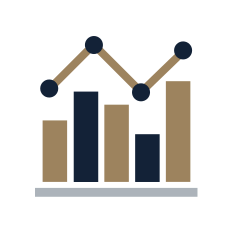Online Assist (DSS)
Overview
Assistance is available for the mySocialSecurity online services app. Whether you need guidance on accessing an online service or have a suggestion to share, expert help is just a click away. You just need to book an appointment for a Microsoft Teams call. A knowledgeable member from the Information Management Unit team will provide assistance and answer any questions you may have.
What you’ll get
Personalised Assistance: Get one-on-one support tailored to your specific needs for the service that you need to use.
Expert Guidance: Receive advice and answers from a knowledgeable team member.
Efficient Solutions: Quickly resolve issues or get help navigating the mySocialSecurity online services app.
Application Requirements
You will then receive an email notification which includes the scheduled date, time and link to the online appointment.
Book an Appointment by clicking here.
Eligibility
General eligibility criteria:
Access to a device with internet connectivity.
Ability to use Microsoft Teams for the appointment.
Follow the link to schedule a Microsoft Teams call, which does not necessarily require the Microsoft Team app installed on device that you will be using.