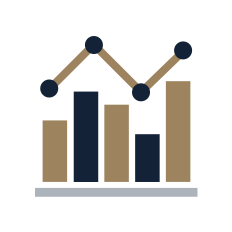Expand Your Knowledge With These Common Terms
We strive to explain our benefits and services using easy-to-understand, plain language. Our commitment towards Clear Writing requires that we communicate information clearly in a way that the public can understand and use. Take a moment to learn a few common terms!
Web App – is a kind of app that you can use through a web browser. Even on a mobile device, web apps seem like mobile apps, but they’re different. Web apps are designed for interaction, letting users share and use data between the browser and the website host.
Native App – Is an application software that is developed for a specific device or operating system. It can be downloaded and installed on your device; it functions as a stand-alone program and often accesses different features of your device to work. Native apps are not just copies of the website, they have to be independently developed.
Mobile App – A mobile application most commonly referred to as an app, is designed to run on a mobile device, such as a smartphone or tablet. Mobile applications frequently serve to provide users with similar services to those accessed on computers. Apps are usually downloaded from app stores, which are a type of digital distribution platforms.
Digital Service – A service that is delivered digitally and can be categorised as either an informational service or transactional service.
Informational Service – The content or information published online to help users understand benefits entitlement, services and initiatives.
Transactional Service – A service that requires user exchange. A transactional service may involve an exchange of personal information or a financial transaction such as a refund payment.
Web-based Service – An online service that can be accessed via a web browser, regard less of the hardware used.
Web Browser – is an application for accessing websites and the Internet. When a user requests a web page from a particular website, the browser retrieves its files from a web host, and then displays the page on the user’s screen.
Website – A set of related web pages located under a single domain name, typically produced by a single person or organisation. It’s a collection of publicly accessible, interlinked Web pages that share a single domain name.
Domain Name – Each website has a domain name that serves as an address, which is used to access the website. For example, in the domain name sociasecurity.gov.mt, socialsecurity is the website name and .gov.mt is the domain name extension.
User Interface (UI) The aim of a good user interface is to provide a “user-friendly” experience, allowing the user to interact with the software or hardware via devices like a laptop, smartphone, kiosk, etc.