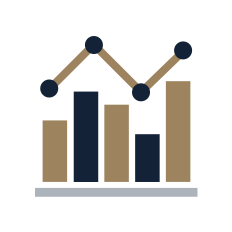Mobile Device Security: Safeguarding Your Smartphone and Tablet
In today’s digital age, our smartphones and tablets are more than just devices; they’re extensions of our lives. We use them to stay connected, manage our finances, and store personal information. With so much at stake, mobile device security should be a top priority. In this article, we’ll discuss essential aspects of mobile phone security, including app permissions, device encryption and practical tips for securing your smartphones and tablets.
Why Mobile Device Security Matters
Mobile devices are a goldmine for cybercriminals. They contain a treasure trove of personal and sensitive information, from emails and contact details to photos and login credentials. Failing to secure your mobile device can lead to devastating consequences, including identity theft and data breaches. Here’s why mobile security is critical:
- Data Privacy – Protecting your personal data is crucial. Unauthorised access can compromise your privacy and lead to financial loss.
- Financial Security – Many of us use mobile banking and payment apps, making it essential to keep these transactions secure.
- Identity Theft – Cybercriminals can use stolen personal information to impersonate you online, potentially causing long-lasting damage.
- Business and Work – If you use your mobile device for work, a breach could lead to corporate data leaks or expose sensitive business information.
Now that we understand why mobile device security is vital, let’s dive into the best practices to keep your smartphone or tablet safe.
App Permissions: Control What Apps Can Access
Apps are a fundamental part of our mobile experience, but they can also be a significant security risk if you’re not careful. Here’s how to manage app permissions effectively:
- Check App Permissions – Review the permissions apps request before downloading them. Ensure they have a legitimate need for access to your camera, microphone, contacts, or other sensitive data.
- Regularly Review Permissions – Periodically go through your installed apps and review their permissions. Revoke access for apps that no longer need it.
- Update Apps – Keep your apps up to date. Developers release updates that often include security fixes. Enable automatic updates when possible.
- Avoid Sideloading Apps – Stick to official app stores like Google Play Store (for Android) and Apple App Store (for iOS). Avoid sideloading apps from untrusted sources.
Device Encryption: Protect Your Data
Device encryption is like a digital lock that keeps your data safe, even if your device falls into the wrong hands:
- Enable Encryption – Go to your device’s settings and enable encryption. This ensures that your data is unreadable without the correct decryption key.
- Use a Strong Passcode or PIN – Your device’s encryption relies on your passcode or PIN. Choose a strong, unique code that’s not easy to guess.
- Biometric Authentication – If your device supports it, use biometric authentication methods like fingerprint or facial recognition for added security.
Tips for Securing Smartphones and Tablets
Beyond app permissions and device encryption, here are some practical tips to enhance the security of your mobile devices:
- Lock Your Device – Always use a passcode, PIN, or biometric authentication to lock your device. This adds a layer of security in case your device is lost or stolen.
- Enable Remote Tracking and Wiping – Enable “Find My Device” (Android) or “Find My iPhone” (iOS) to locate, lock, or erase your device remotely if it’s lost or stolen.
- Install Security Software – Consider installing reputable security software or mobile antivirus apps. These can help protect against malware and provide additional security features.
- Regular Backups – Regularly back up your device to safeguard your data. Cloud-based services and physical backups can ensure you don’t lose critical information.
- Beware of Public Wi-Fi – Avoid using public Wi-Fi networks for sensitive activities, like online banking, unless you use a virtual private network (VPN) for added security.
- Educate Yourself – Stay informed about the latest security threats and scams targeting mobile users. Knowledge is your best defence.
- App Source Verification – Before downloading apps, verify the developer’s credibility and read user reviews to ensure the app is legitimate.
- Logout from Accounts – Always log out from apps and accounts when you’re finished using them, especially on shared or public devices.
- Use App Lockers – Consider using app lockers or app-specific locks to protect sensitive apps with an extra layer of security.
- Monitor App Permissions – Regularly review and adjust app permissions in your device settings to restrict access to your data.
A mobile device security is a critical aspect of our digital lives. By following these best practices and staying vigilant, you can significantly reduce the risk of security breaches and protect your personal information. Remember that securing your smartphone or tablet is an ongoing effort, so stay informed and proactive in keeping your digital life safe.